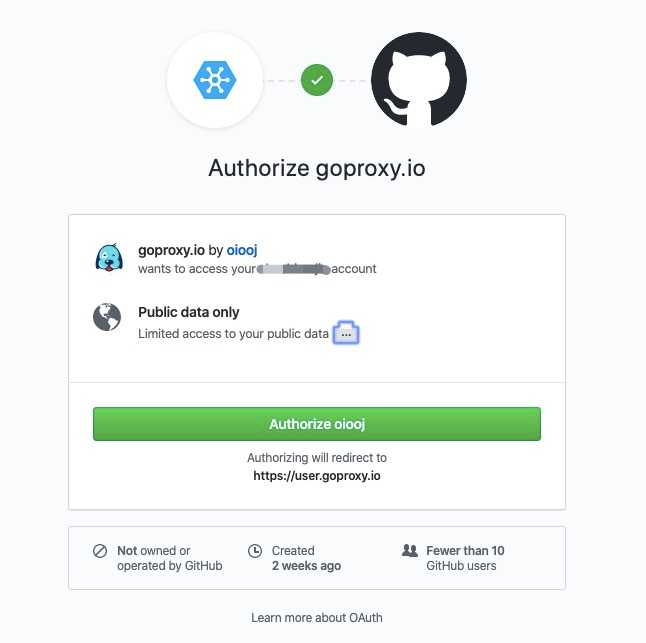Introduce goproxy.io Private
English | 中文版
Introduction
Many Gophers in the world use goproxy.io as their public Go proxy。Now we intridoce the goproxy.io Private, you can get your public and private codebase using the service.
Getting started
First,you need login https://user.goproxy.io via Github OAuth.
After that, click "New Repo" to add your private repository URL,then add the public key into your given repository.
File a issue if you have any question.
Please check the error message after you click the Add button. You will back to the index page if you add repository successfully.
Then replace the GOPROXY environment with the following command:
export GOPROXY="https://yourname:Znb***[email protected],direct"At last, you should set local environment:
GOSUMDB=off
# Or
GONOSUMDB="github.com/yourname/private1,gitlab.com/yourname/private2“to skip Go sumdb verify, we recommend you use GONOSUMDB environment since it's more security.
All right, now you can get public and private using goproxy.io, and only you can get your private codebases.
go get github.com/yourname/private
Summary
The service is beta. Everyone can add 3 private repositories. Try it now.
FAQs
1. Why do I need to set the GOSUMDB=off environment variable locally?
Because the sumdb cannot record the hash value of the private repository, it will cause the local Go command to fail the verification after downloading. It is recommended to use the environment variable to turn off the verification, or use the environment variable GONOSUMDB to skip the private library only you configured, which is a bit troublesome but secure.
2. Why did I fail to add a repository?
First, make sure that the address of the repository is filled in correctly. You can fill in the address of the ssh or https protocol, then make sure that your repository address is private, and the public repository address cannot be added. Finally, make sure that the public key generated by goproxy.io has been configured into the repository.
3. After configuring according to the document, will my public repository fetch be affected?
It will not be affected, once configured, you can use both the public and private codebase for accelerated pull and fetch using the goproxy.io service.
4. Will my private repository be pulled by others?
The private repository you configured can only be pulled through the token you configured locally, and no one else can get it. Overseas private repositories are accelerated by Hong Kong servers and do not use any CDN services for private requests.
5. How many private repositories can each user add?
Each user can add 3 private repositories. If don’t meet your needs, feel free to email us [email protected] and we will help you increase your quota.
6. What should I do if my token is leaked?
If it is leaked, please send us an email: [email protected] and we will reset it for you as soon as possible.
7. I have a problem, how can I report it?
Feel free to email us [email protected] directly, or file an issue for feedback.
-
- 1. Why do I need to set the
GOSUMDB=offenvironment variable locally? - 2. Why did I fail to add a repository?
- 3. After configuring according to the document, will my public repository fetch be affected?
- 4. Will my private repository be pulled by others?
- 5. How many private repositories can each user add?
- 6. What should I do if my token is leaked?
- 7. I have a problem, how can I report it?
- 1. Why do I need to set the